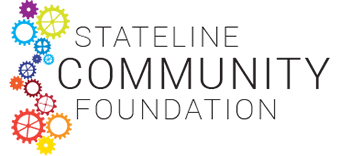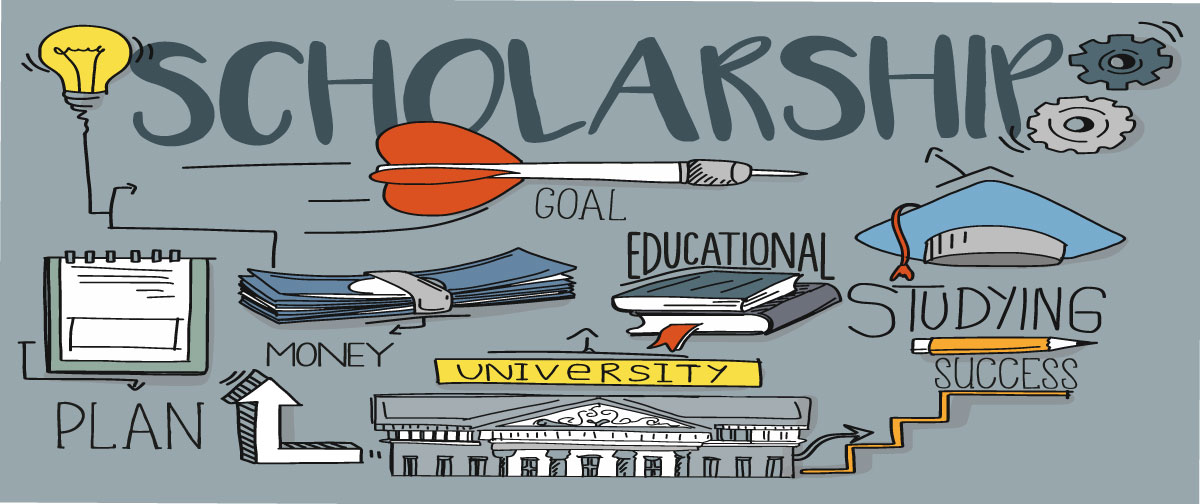Troubleshooting Tips 101
Troubleshooting Tips:
- The deadline to apply for scholarships is Friday, February 14th. There will be staff available until 5 p.m. to answer any questions. Applications will be accepted until midnight; however we recommend having your application completed by 5 p.m.
- If you forget your password, click on the “Trouble Signing In” link to recover it.
- If you are locked out of your account, wait one hour and try again. You may need to reset your password.
- Once your application is submitted, you will receive a confirmation email. You may need to check your junk or spam folders. If you haven’t received a confirmation email, sign in to check the status of your application.
- All uploaded documents need to be in PDF format. If you are having difficulties with downloading, you may need to select “print” and then “save as PDF” instead.
- If you are having trouble, try switching your browser to Chrome or Firefox. It’s best to use a computer or laptop, not your cell phone.
- If you need help, contact tammy@statelinecf.com or call (608) 362-4228.
Never doubt that a small group of thoughtful people could change the world.
Indeed, it’s the only thing that ever has.
~Margaret Mead
A reminder that the 2020 Scholarship Application Cycle ends at midnight on February 14, 2020!